Ergonomics and Mental Health: How to Optimize Your Digital Workspace for Well-Being!
- Mindful Techie
- Feb 19
- 4 min read
In today’s digital era, many of us spend hours at our desks, often neglecting the impact of our workspace on mental health. The intersection of ergonomics and mental health has become increasingly crucial as our lives become more digitally centred. Poor ergonomics can lead to stress, fatigue, and even anxiety. Understanding how to optimize your workspace can transform both your physical comfort and psychological state enhancing well-being, boosting productivity, and preventing burnout. This article explores the connection between ergonomics and mental health and offers actionable tips to create a healthier work environment.

The Link Between Ergonomics and Mental Health.
Your workspace configuration directly influences your mental state through what psychologists call environmental psychology. When your physical environment supports proper posture and movement, your brain receives positive feedback signals that reduce stress hormones and promote mental clarity. Poor posture, inadequate lighting, and cluttered desks contribute to stress and cognitive overload. Here’s how a well-structured workspace supports mental health:
Reduces Stress and Fatigue: Comfortable seating and proper posture alleviate strain, reducing physical stress that can trigger mental exhaustion.
Enhances Focus and Productivity: A clutter-free, well-lit workspace minimizes distractions and promotes deep work.
Prevents Work-Related Anxiety: A structured, personalized workspace fosters a sense of control, reducing anxiety levels.
Optimize your work environment for both physical comfort and psychological well-being through mindful design choices and ergonomic best practices.
How to Optimize Your Digital Workspace for Mental Well-Being?
Choose Ergonomic Furniture
Invest in a chair and desk that support proper posture. Your feet should rest flat on the floor, and your screen should be at eye level to avoid neck strain.
Adjust Screen and Lighting
Position your monitor about an arm’s length away.
Use blue light filters or warm lighting to reduce eye strain.
Allow natural light to improve mood and reduce stress.
Maintain a Clutter-Free Desk
Organize cables and minimize unnecessary items.
Use storage solutions to keep your workspace tidy.
A clean environment promotes mental clarity and focus.
Incorporate Movement and Breaks
Follow the 20-20-20 rule: Every 20 minutes, look at something 20 feet away for 20 seconds.
Use a standing desk or take brief walks to reduce sedentary stress.
Stretching exercises improve circulation and alleviate muscle tension.
Create a Calming Atmosphere
Add indoor plants to purify the air and enhance relaxation.
Play soft background music or nature sounds to improve concentration.
Personalize your space with inspiring elements like vision boards or artwork.
Create a workspace that nurtures mental health by integrating proper ergonomics, natural light, and mindful technology use into your daily routine.
Digital Ergonomics: Managing Screen Time and Posture.
As we spend increasing hours in front of screens, understanding and implementing proper digital ergonomics becomes fundamental to both physical and mental wellness. Digital fatigue, characterized by physical exhaustion and mental fog from prolonged screen exposure, has emerged as a significant concern for remote workers and digital professionals.
The relationship between screen habits and mental well-being is deeply interconnected – poor digital ergonomics can trigger a cascade of physical discomfort that directly impacts cognitive function and emotional state.
To maintain balance and protect both your physical and mental health, consider implementing these evidence-based strategies:
First, address the impact of artificial light on your visual system and circadian rhythm. Blue light exposure, particularly during evening hours, can disrupt your natural sleep-wake cycle and contribute to mental fatigue. Activating Night Shift on your devices can help manage this exposure by automatically adjusting your screen's color temperature throughout the day, reducing eye strain and supporting healthy sleep patterns.
Second, focus on your physical interface with technology. Your keyboard and mouse serve as primary points of contact with your digital world, making their ergonomic design crucial. Invest in supportive accessories that maintain natural wrist positioning and minimize repetitive strain. An ergonomic keyboard that splits or angles the key layout can help maintain proper shoulder width, while a vertical mouse can reduce forearm tension and prevent carpal tunnel syndrome.
Finally, proper sitting posture serves as the foundation of digital ergonomics. Maintain a position where your shoulders remain relaxed and your elbows rest at approximately 90 degrees. Combat the tendency to slouch by regularly checking your posture and setting up posture-reminder applications. Remember that even perfect posture needs regular breaks – consider setting alerts to prompt movement every 30-45 minutes.
The Psychological Benefits of an Ergonomic Workspace.
An optimized workspace doesn’t just improve physical comfort—it also positively impacts mental well-being:
Boosts Mood: A well-lit and organized space enhances dopamine levels, reducing stress.
Improves Work-Life Balance: A dedicated workspace fosters boundaries between work and personal life.
Encourages Mindfulness: A structured environment promotes intentional work habits and reduces distractions.
Transform your digital workspace into a sanctuary of mental wellness with evidence-based ergonomic principles that reduce stress and boost productivity.
Creating Your Optimal Environment.
Remember that optimizing your digital workspace is an ongoing process. Start with these foundational steps:
Assess your current setup objectively
Implement changes gradually
Monitor your mental and physical response
Adjust based on personal needs and preferences
The most effective workspace is one that evolves with your needs while consistently supporting your mental well-being.
Let us Wrap Up.
Optimizing your digital workspace with ergonomics is a simple yet powerful way to enhance mental well-being. By making small adjustments—like investing in ergonomic furniture, reducing digital strain, and incorporating calming elements—you can create a workspace that supports both productivity and mental health.
Ready to transform your workspace? Download our free workspace assessment checklist to begin your journey toward a more ergonomic and mentally healthy work environment.



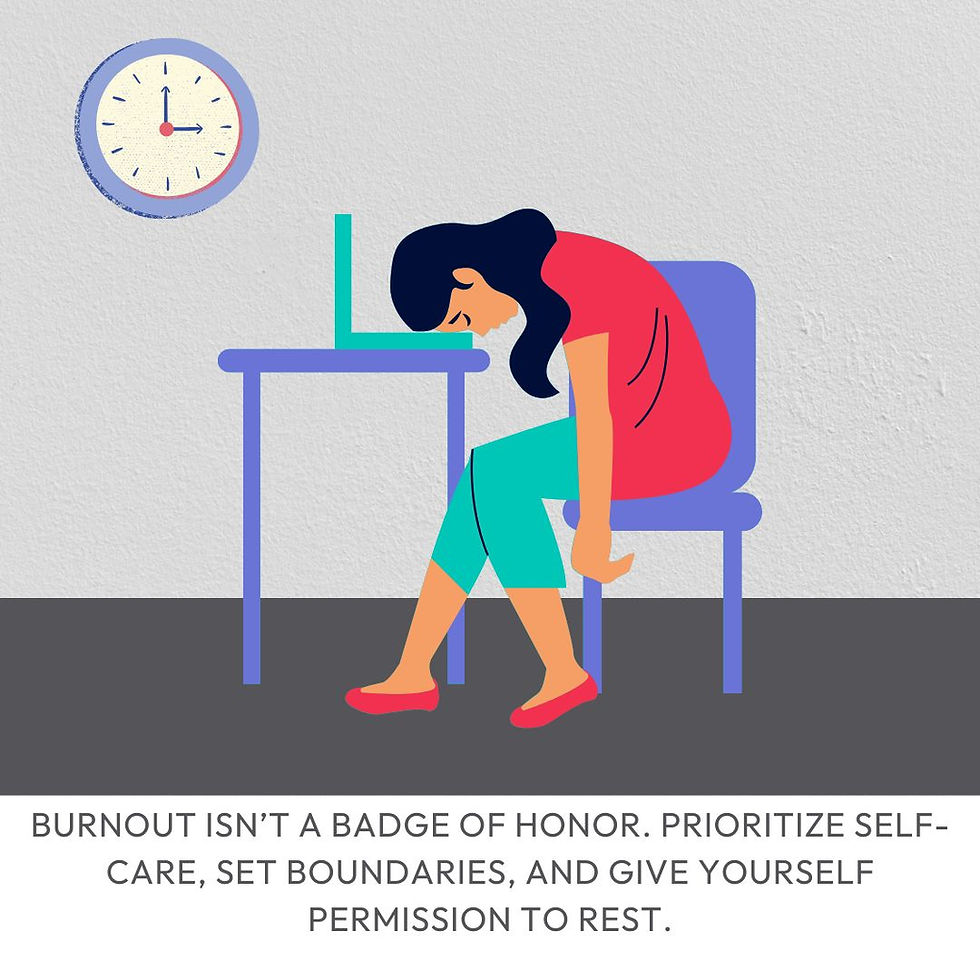
Comments